
Pig Wheel® is a game designed in 1998 and marketed under a joint development agreement between Joe Richardson and Lien Games in North Dakota. Today, Gaming Studio, Inc., largely owned by Joe Richardson, has the sole rights to production of the Pig Wheel, operated in about 70 bars and taverns throughout North Dakota. As you can see at: www.pigwheel.com the game is played with a large wheel and table. Should an electronic edition of the game be authorized in any jurisdiction, we would deploy it with an electronic multi-player table and some of the features you see here would be included. An electronic edition with the multi-player digital table could enhance the social attributes of the existing game while also improving operational accountability.
Quick Start
Gotta have Bank. Make sure you have units in the Balance 1 to the left. If you don't, open it and tap the "+" which will give you credits or units, incremented in lots of 50. Tap numbers on the pseudo table in front of the wheel - tap as many times as the units you wish to wager. It can get tricky as you can tap a line to effect a wager divided by two adjoining numbers - or you can tap the corner to bring in four intersecting numbers. Tap Odd/Even for hedge bets on all such numbers. Tap the pigs. Of course, "Joe" is the luckiest pig. Hit the red "Spin" button and you are playing. If you hit the "Spin" again without having changed your bet, the last set of bets will be used.

Check to make sure you have a credit balance to make wagers with. If not, see 2.
1
Need Credits: If you don't have credits, open up the bank here and add some. The increment by the 50s. Don't lock the credits yet. Something for later.
2
Betting
Field
Indicate where you wish to wager by tapping the number, alpha squares, Odd or Even or the Pigs or groups of pigs. Keep tapping on an area to add more virtual chips. You will note in the "1" frame above the total amount you have wagered for the next spin.
Once you have set your bets, touch the red "Spin" button to cause the spin. Note that if you touch the spin button without adjusting your bet, your last bet configuration will be used. If you wish to save your bet configuration use the button above "Clear/Save."
3
40 Number Betting Field
Pairing
If you place a chip on the line between numbers 4 and 5, as shown here, you are betting that either of those numbers might win. For each chip or unit placed, you would win 20 back if either 4 or 5 were to win. You could also place a chip on the line between 7 and 17 which similarly would be a bet that either of those numbers would win.
Quad Cornering
By placing a chip on the lines intersecting four numbers, you are betting that any one of those four might win and you would receive 10 units in return for each you placed. If 5, 6, 15 or 16 won, you would be paid 10 units per unit wagered
Row Bet
The lettered squares from A through D are associated with all of the numbers to their respective right. Thus, placing a chip on "C" would receive a payback of 4 units per each unit wagered if any of the numbers 21 - 30 were indicated as a win.
Column Bet
The lettered squares from E through N are associated with all of the numbers directly above each. Thus, placing a chip on "K" would receive a payback of 10 units per each unit wagered if any of the numbers ending in 7 were indicated as a win.
Exact Bet
Placing a chip in the middle of a numbered square is a bet that number will show as a win. It would pay 40x the quantity of units wagered.
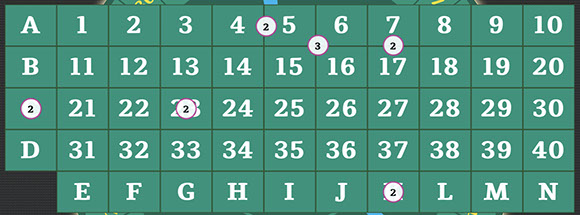
Odd/Even Betting Field
As the name implies, a wager on "Even" is a wager that an even or odd number will appear as a win. While "Odd" and "Even" double the amount you wager, if a Pig is indicated as a win both "Odd" and "Even" lose. This bet is a good way to hedge other bets you make.

Betting the Pigs
You can bet any individual pig (the five of them) or both pink or both blue or all of the pigs. Betting an individual pig will get you 40x your wager in return while betting both red or both blue will pay 20x. Wagering all pigs will return 8x your wager.
In some future edition of the electronic version of the game, you will discover that each of the pigs have their own unique personalities and characteristics. We would have very short animation sequences for each of the pigs progressively informing you more about them. You will want to bet on some while maybe disliking others.

Fun With Banking


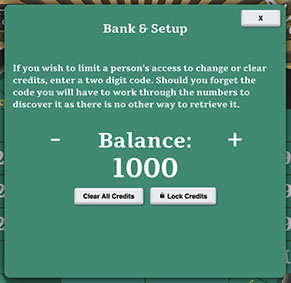

From the "Bank & Setup" button go to the "Bank & Setup" panel. Here you can increase or decrease, in increments of 50 units, your bank -- or you can clear it entirely. However, let's say you are playing a bit competitively and you don't want the quantity of credits changed easily or quickly, you may "Lock Credits" in the next panel. Ok, this is quite like a child's bank in that it is not meant to be totally tamper proof. You enter a two digit code once you have the quantity of credits you wish to begin playing with and you will need that two-digit code to make add any more credits. If you forget your two digit code, you will have to run through the 99 possible numbers until you find it, or better yet, just buy another app.
Pay Table - Pay Schedule

Touching this button will give you the payout schedule for each of the possible wagers. Pretty much self explanatory.
The quick of it is that a unit on any individual number or pig pays 40 units. If you wager 2 numbers (pairing) the pay is 20x and a Quad bet of four numbers pays 10x. Odd/Even pay equal amount. An Alpha line bet A - D pays 4x and the other Alphas pay 10x.

Win History

Win History is fun to review. The screen immediately below is the result of touching the "Win History" button. You can views the numbers and "E" for Even or "O" for Odd that are immediately preceding. If you want a more thorough appreciation of which numbers or pigs are winning or losing, you pick increments of last 200, 500, 1,000 or more spins by touching the "Historical Hit Frequency" button. Remember though, each and every spin is a separate random event and has no bearing on the the outcome of the next spin or event.
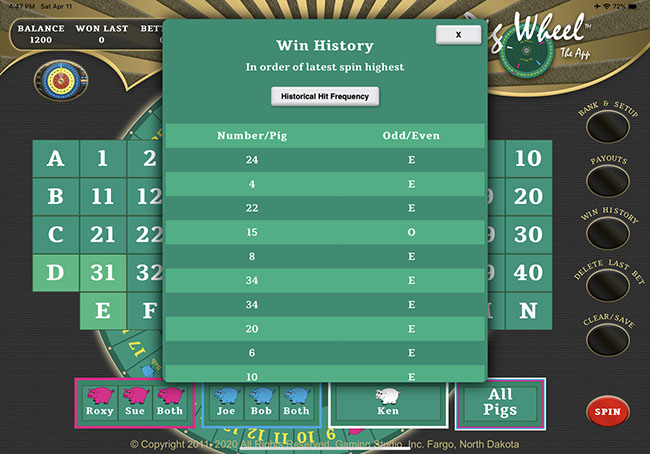

"X" always means exit the particular screen.

Delete Last Bet

Each time you touch "Delete Last Bet" the previous action will be undone. So, if you want to delete the last five wagers - just keep touching this delete button.

Clear/Save

This panel allows you to save betting configurations, view them, and continue to monitor how well they would have done over the last up to 1,000 spins. It also allows you to quickly the existing/current set of bets.
You should select where you want to bet and maybe play a bit. Once you think you have a configuration you would like to monitor and maybe use in the future, touch the "Clear/Save" button, name the configuration and then touch save. You will be able to check periodically to see how any other the saved configurations would have performed over the past up to 1,000 spins. If you want to recall one to play, merely touch play and the game will go into a spin and that configuration will become your new default each time you touch spin. If you touch "view" you will actually see the configuration saved. To escape the view, merely touch the "Clear/Save" button again and you will be back to the previous panel. Touching "remove" will delete the configuration.


View of the betting configuration "Porkhouse Express" which consumes 76 units per spin as seen under the "Betting" heading in the upper left panel of the screen.

˙© Copyright 2020 Gaming Studio, Inc. All Rights Reserved.
Pig Wheel® and Tri-Wheel® are trademarks owned by Gaming Studio, Inc., Fargo, North Dakota. Contact: info@wheelgames.app
